- product
- TL Camera Control system
- product use
- Started Guide Extended settings Video center Photography Guide
- Service Support
- After-sale policy Sales network FAQ Download
- Contact us
- Contact information Message
Video tutorial:https://www.farpov.info/en/News/Videocenter/234.html
1. Unscrew the screws of the SIM card housing cover, take out the cover, and insert the SIM card (the direction is as shown in the picture).

2. Install the camera antenna.

3. Open the mobile browser (supports computers and tablets), enter www.farpov.top to enter the system login interface; enter the username and password on the nameplate on the back of the camera to enter the control system.

3. Set the system working mode to "User Control" and the shooting interval to "1 minute" (the preview must be performed in the 1-minute interval mode).
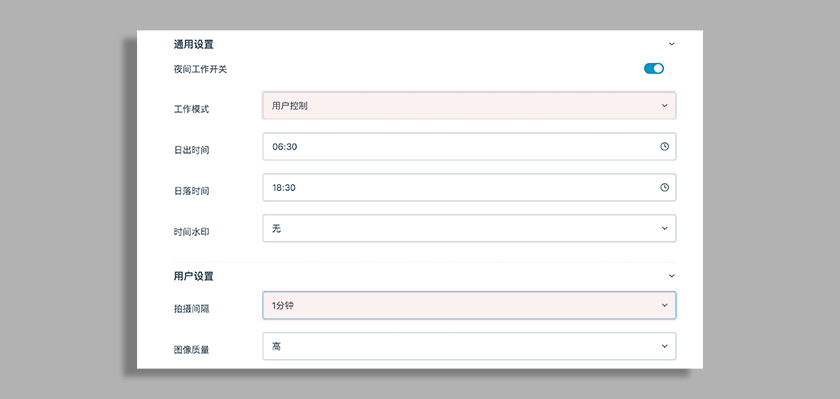
4. Power on the camera (short press + long press for 5 seconds), the power LED green light is always on, wait for the camera to enter the system (20 seconds).

5. Press "wifi" on the camera, the red LED under the lens will flash, indicating that the camera has entered the system; press and hold "wifi" for 3 seconds, the LED under the lens will stay on, and the camera will open the preview function.

6. Turn on the Wi-Fi on your phone and connect to the camera hotspot farpov. The hotspot password is: 12341234.
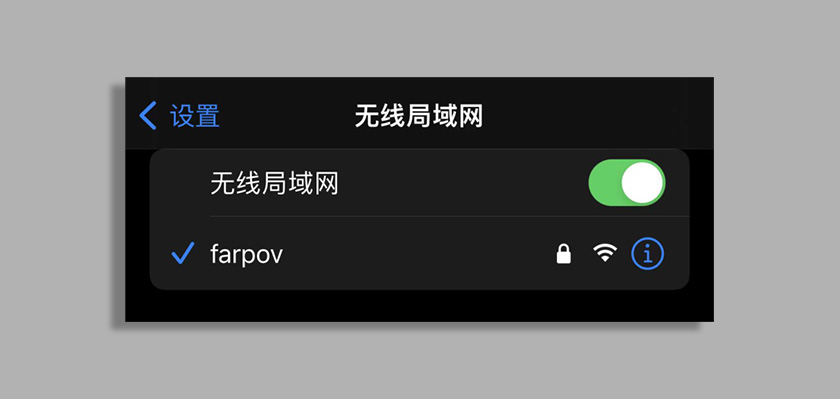
7. Enter the IP address: 192.168.88.1:8000 in the mobile browser, and the browser will open the real-time camera view.
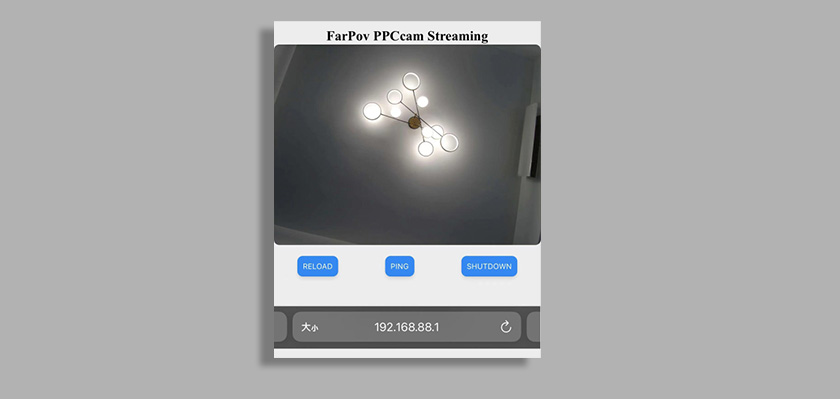
8. After the framing work is completed, press and hold the "WiFi" button for 3 seconds, and the LED light will flash from red to green.
9. Disconnect the farpov hotspot on your mobile phone and restore the network.
10. Set the shooting parameters (see the description section of parameter settings), and you will see the returned photos in the photo browsing item.
11. Set the shooting interval to 5 minutes or more, and the camera will enter ultra-low power shooting mode. The longer the interval, the more power you save.